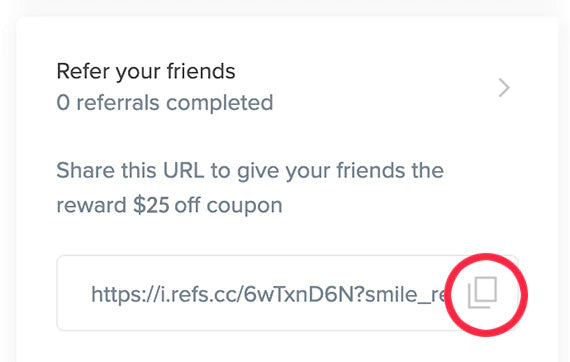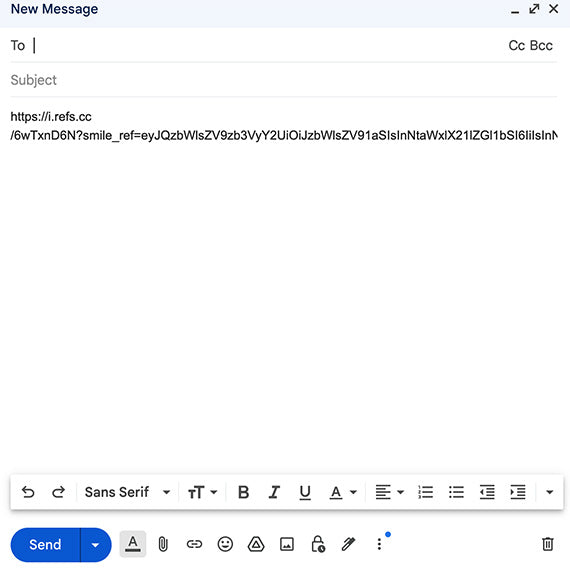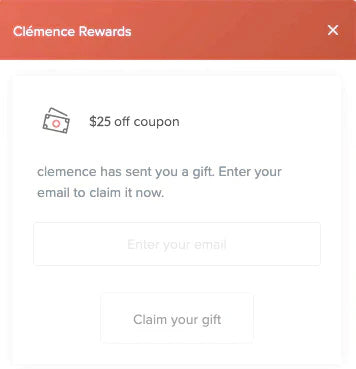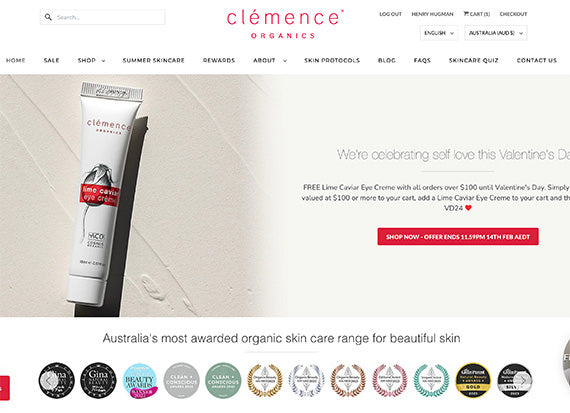すでに Clémence Organics のアカウントを持っている友人を紹介することはできないことに注意してください。
Clémence Organicsでは、お客様からの信頼とサポートを深く大切にし、人生における友情の重要性を理解しています❤️
そのため、当社では、お客様の忠誠心に対する感謝と、当社のスキンケア製品をお友達と共有する喜びを組み合わせた、お得な紹介お友達プログラムを実施しています。
当社のウェブサイトにアカウントをお持ちの方は、紹介プログラムを簡単にご利用いただけます。お友達を当社のウェブサイトにご紹介いただくだけで、感謝の気持ちとして、あなたとお友達の両方に25ドルの割引が適用されます。この割引は、お好きな時にご利用いただけます。
25 ドルの割引には有効期限がなく、紹介できる友達の数にも制限はありません 🙂
友達を紹介するには、以下の手順に従ってください。
注意:このページが消えてしまった場合は、ウェブサイトの各ページの一番下に表示される「紹介したお友達ごとに 25 ドル節約」リンクをタップすれば、いつでもこのページに戻ることができます。
当社ウェブサイトの各ページの左下に、ギフト アイコンが飾られた赤い「Clémence Rewards」ボタンがあります。
タップすると、報酬プログラム パネルが開きます。
次のステップで表示される情報を報酬パネルに表示するには、まず Web サイトにログインする必要があります。
ここをタップして報酬パネルを開きますポップアップの「友達を紹介する」セクションで、リンクの右側にある「コピー」アイコン (2 つのドキュメントが重なり合っている) をタップして紹介リンクをコピーします。
ステップ3と4が難しいと思われる場合は、紹介リンクの下にあるメールアイコンをタップすることで手続きを簡素化できます。これにより、ウェブサイトから直接、指定のメールアドレスにコードを送信できます。
次に、コピーしたリンクを任意のメールやメッセージ サービス (SMS、Facebook Messenger など) に貼り付けて、友人に提供します。
デスクトップ デバイス上の電子メールにリンクを貼り付けるには、まず新しい電子メールの本文領域をクリックし、次に「コントロール」(PC) または「コマンド」(Mac) と「v」ボタンを同時に押します。
モバイル デバイスの場合 - 新しいメールの本文領域をタップして長押しし、表示される「貼り付け」オプションを選択してコードを貼り付けます。
コントロール/コマンドとVを押しても、または貼り付けをタップしてもリンクが貼り付けられない場合は、手順3を繰り返して再試行してください。
リンクを貼り付けたら、メールやメッセージに、リンクをクリックしても安全であることを友達に伝えるための文章を追加しましょう。リンクをクリックすると、ウェブサイトで25ドルの割引が受けられます。
お友達がメールを受信し、リンクをクリックすると、ウェブサイトに誘導されます。そこでポップアップが自動的に表示され、メールアドレスの入力を求められます。
有効なメールアドレスを入力し、「ギフトを受け取る」ボタンをタップする必要があります。
お友達がメールアドレスを正常に送信したら、チェックアウト時に 25 ドルの割引を利用できるクーポン コードがメールで送信されます ❤️
お友達が最初の購入を完了すると、25 ドル割引のクーポン コードをお知らせするメールが届きます 🙂
いくつかの重要な注意事項
1. Clémence Organics にすでにアカウントをお持ちのお友達を紹介することはできません。
2. あなたとあなたの友人が受け取った25ドルのクーポンコードは、他のクーポンコードと併用することはできません。